I wish all my readers and bloggers a Very Happy New Year 2012.
To all of you out there celebrating Christmas today, I hope Santa was good to you. Merry Christmas to all my readers!
12 Days of Christmas video clip re-worked Indian style. Performed by animated popstar, Boymongoose and Indian boyband. To download 12 Days or hear other Boymongoose tracks and video visit Here.
It features a super-cute Indian Elvis in a cartoon boy band, singing an Indo-themed version of "The 12 Days of Christmas".
In case you miss anything, here's the list of what his true love gave to him:
12 cricket ball tamperers
11 syllable names
10 minute yoga
9 telemarketers
12 Days of Christmas video clip re-worked Indian style. Performed by animated popstar, Boymongoose and Indian boyband. To download 12 Days or hear other Boymongoose tracks and video visit Here.
It features a super-cute Indian Elvis in a cartoon boy band, singing an Indo-themed version of "The 12 Days of Christmas".
In case you miss anything, here's the list of what his true love gave to him:
12 cricket ball tamperers
11 syllable names
10 minute yoga
9 telemarketers
This tutorial is created by me only. I have really worked hard on this post as I do in every other post so I have one request. Please show your appreciation by not stealing this post and do not copying it as is without giving me the credit for it. I would really appreciate it. Thank You!
Before you start this procedure.
- Make sure to back up your data: First, make sure there is absolutely NOTHING you cannot afford to lose on the drive you're going to install Windows on (let's say the C: drive.)
- Make sure your network cable is unplugged from the wall (to avoid getting viruses from your local area network).
- You have a Windows XP installation CD with a valid Product Key.
- Hardware driver discs that shipped with the PC and any components you added on (Optional, but VERY strongly recommended
- Time & Patience (you need to be calm and give the setup a little time)
Step 2: The computer will prompt you to press any key to boot from the CD. Press a key on the keyboard to start the Windows Setup.
The computer will load the setup files automatically. This may take few minutes.
Next you will prepare your hard drive for the installation of Windows. you will see the list of hard drives and its partitions.
Step 3: Delete the partition prefix C: To do this select the partition and press the button D.
You've been tweeting for a long time, why not Flip a Tweet?
If you are looking for a way to make your tweets more fun then check this out. Now you can have the ability to post your tweets upside down. How cool is that? I know right.. There are a number of sites that help you invert text upside down. But only FlipTwits lets you tweet the inverted text directly from the site.

Few features about this website:
If you are looking for a way to make your tweets more fun then check this out. Now you can have the ability to post your tweets upside down. How cool is that? I know right.. There are a number of sites that help you invert text upside down. But only FlipTwits lets you tweet the inverted text directly from the site.
Few features about this website:
- A user friendly website.
- Does not require any registration.
- Inverts your text for you.
- Lets you directly tweet the inverted text.
- Similar tools
Microsoft PowerPoint 2010 includes a powerful feature to instantly broadcast your PowerPoint 2010 live to a remote viewer anywhere around the world over the internet for free. The presentation shared over the web can be seen even if the viewer does not have PowerPoint installed, all they would need a web browser like Internet Explorer, Firefox, or Chrome.
To broadcast a Presentation over web :
Step 1: Open the presentation you want to broadcast.
Step 2: Navigate to File click Save & Send in the menu
Step 3: Select Broadcast Slide show from the Save & Send tab
Step 4: Click Broadcast Slide Show
Taking Screenshots in Microsoft Office Word 2010 using inbuilt tool :
Step 1: Open a document in Microsoft Office Word 2010. Navigate to Insert tab
Step 2: Click on Screenshot button to take screenshot of active windows.
Tips: If you want to take a full snap of those active windows, then select the windows from the list.
"Easter Eggs (Definition) - A hidden message or feature in an application."
What is the square root of four? The answer is two,
And what do you get if you subtract two from two? Zero, right?
Now let’s do the above calculation using the Windows calculator. Type in 4, take the square root and from the result subtract 2. What do you get now?
Step 1: In calculator press 4
Step 2: Press the Sqrt button and you will get 2 which is the right answer.

What is the square root of four? The answer is two,
And what do you get if you subtract two from two? Zero, right?
Now let’s do the above calculation using the Windows calculator. Type in 4, take the square root and from the result subtract 2. What do you get now?
Step 1: In calculator press 4
Step 2: Press the Sqrt button and you will get 2 which is the right answer.

Now anyone can convert a PowerPoint presentations into a video with very ease. Just follow the easy steps bellow:
Step 1: After creating a presentation, select the File tab from the ribbon.
Step 2: In File tab select Save and Send
Step 3: Click on Create a Video.
Step 1: Open your PowerPoint document and got to the View tab on the Ribbon.
Step 2: Choose the Normal view.
One of the most important parts of the computer is the RAM( Random Access Memory). Your information is stored in RAM before being accessed by any other part of the computer. You computers keep a part of the memory disk as virtual memory in case your RAM runs out or starts to slow down the computer. Virtual Memory is an option you can use to give your computer a "little extra" memory, which can help speed things up if most of your RAM is being used up. The only downside to this method is that your virtual memory uses space on your hard disk to give you that little bit extra speed. To change the virtual memory in windows follow these steps:
Step 1: Right click on My Computer and select Properties.

Step 1: Right click on My Computer and select Properties.
February 24, 1955 – October 5, 2011
Apple has released a statement that the former CEO, co-founder and chairman of the board Steve Jobs has passed away. Jobs died at aged 56 from a rare form of pancreatic cancer since 2004.
Statement by Apple’s Board of Directors:
CUPERTINO, Calif. — We are deeply saddened to announce that Steve Jobs passed away today.
Steve’s brilliance, passion and energy were the source of countless innovations that enrich and improve all of our lives. The world is immeasurably better because of Steve.
His greatest love was for his wife, Laurene, and his family. Our hearts go out to them and to all who were touched by his extraordinary gifts.

Did you know that Microsoft Word 2010 can read your document aloud to you? I didn't until few weeks ago. Today I am going to tell you how to use that excellent Microsoft Word 2010 feature. Just follow the following simple steps:
Tip: The text is spoken using a very robotic sounding voice, but at least you can proof “read” your document with your eyes closed!
Step 2: Go to File Tab and select Options
Step 1: Go to START and click Run
Step 2: Enter regedit and hit enter to open the Registry Editor
+HKEY_CLASSES_ROOT (Click the plus sign on the left)
+CLSID (Click the plus sign on the left)
+{645FF040-5081-101B-9F08-00AA002F954E} (Click the plus sign on the left)
Step 4: Double click LocalizedString
Step 5: Enter your desired name for the Recycle Bin into the empty space called 'Value Data'. When you have entered what you would like click 'OK'.

Step 6: Close the Registry Editor.

Tips:
Make sure to backup a copy of your registry before editing any registry entries. To do so, go to FILE and click Export... under the Registry Editor window.
Step 6: Close the Registry Editor.
Make sure to backup a copy of your registry before editing any registry entries. To do so, go to FILE and click Export... under the Registry Editor window.
Mystery # 1
Folder Name:
In Windows XP you can not create a folder by the name of CON
Try it out yourself it can't be done!
The why:
Folder Name:
In Windows XP you can not create a folder by the name of CON
Try it out yourself it can't be done!
The why:
It’s pretty simple, Con is a reserved name from the early days from DOS, it stands for the “CONSOLE” I/O device, Since it is already used by the system. If we create one with some evil tricks then the system will get confused. There will be an ambiguity.
Like Con, many other reserve words are there which we can’t create. They are
PRN - It stands for printer.
AUX - It stands for Auxiliary device.
COM0, COM1, COM2, COM3, COM4, COM5, COM6, COM7, COM8, COM9 - They stands for serial ports.
Like Con, many other reserve words are there which we can’t create. They are
PRN - It stands for printer.
AUX - It stands for Auxiliary device.
COM0, COM1, COM2, COM3, COM4, COM5, COM6, COM7, COM8, COM9 - They stands for serial ports.
Pakistanis have a long tradition of being enemy of themselves. If given a chance (which is also provided by the corruption) they would charge an arm and a leg for just a piece of bread. This becomes a bit problematic specially on special occasions like Eid ul-Fitr, and Eid al-Adha. As witnessed by the people on these occasion most of the people charge higher prices for commodities then the usual rate which is not only illegal but also ethically wrong. Shopkeepers including milk seller, butchers, bakers all are into the scam of illegally profiteering from their own people including TELENOR PAKISTAN. Wait a minute! You might be wondering why I included a telecommunication company and specially Telenor Pakistan into this? well, say no more.. Today I will show you proof that Telenor is not only carrying this awful tradition but they are proudly showing it off on their website!
Orignal Packages available:
| SMS KI BHARMAR | Tariff | No. Of SMS | Validity Days |
| Bundle 1 (Weekly) | Rs. 7 | 1200 | 7 |
| Bundle 2 | Rs. 25 | 3500 | 15 |
| Bundle 3 | Rs. 50 | 7500 | 30 |
| Bundle 4 * (Daily SMS) | Rs. 1.50 | 200 | 1 |
If you are working on an academic paper like I do, you may need to know if your word document meets a certain length requirements. There are three ways to count your document's word count.

To know the current word count of a document, open the document and right click on the status bar at the bottom of the Word 2010 window. The context menu which comes up will have an entry named “Word Count” which will tell you the current word count.
Click on “Word Count” and you can then have the count displayed in the status bar at all times.
 If you are still looking for a Google+ account then look no further. I am offering to sent Free invitations to anyone on first come first serve basis.
If you are still looking for a Google+ account then look no further. I am offering to sent Free invitations to anyone on first come first serve basis.Here is a simple favour; I request you to do in return for the Google Plus invite,
- Subscribe to Nerds Realm by email using this link http://feedburner.google.com/fb/a/mailverify?uri=NerdsRealm
- Go to the facebook page and like Nerds Realm: http://www.facebook.com/pages/Nerds-Realm/102621576492602
- Third and last Post your Gmail id at the bottom of this post.
- (Optional) Why do you like to get google+?
I will check all the requirements once a day and invite everyone. This service has sent out many Gmail invites when Gmail came out and now Google+ is here so don't miss out on this chance!
This service has sent out 15 invites already! (As of July 19, 2011)
This service has sent out 15 invites already! (As of July 19, 2011)
Today I will show you how to disable the annoying error reporting message that has plagued Microsoft Windows XP. Please follow the 5 simple steps below and get rid of this message forever from your computer.
Step 1: Right click on My computer and click Properties
Step 2: Click Advanced tab,
Step 3: Click Error Reporting button
Step 4: Choose Disable error reporting and also check But notify me when critical errors occur (Just for knowledge reason it is better to know when a critical error occured)
Step 5: Click OK button
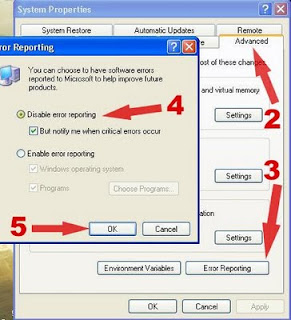
Step 1: Right click on My computer and click Properties
Step 2: Click Advanced tab,
Step 3: Click Error Reporting button
Step 4: Choose Disable error reporting and also check But notify me when critical errors occur (Just for knowledge reason it is better to know when a critical error occured)
Step 5: Click OK button
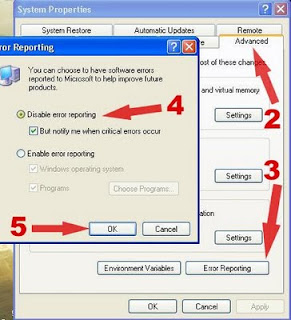
Video:

Now you can impress your friends with something very few people know. You can add your name to the right bottom corner of your computer window in Windows XP and personalize your task bar.
Follow few simple steps below and get started:
Step 1: Click Start and Control Panel

 These applications are very helpful if you know how to use it and if you have no idea how to use it then you can always learn.
These applications are very helpful if you know how to use it and if you have no idea how to use it then you can always learn.You might be wondering why are they called "Hidden Applications"? well it is because Windows XP doesn't put a shortcut icons for any of the software so not many people know about it.
Step 1: Click on the START and click RUN

In order to access the classic arcade game go to a video with the new playback style such as this one of a black screen, click on the video window and make sure to pause the video, then press and hold the left arrow key on your keyboard. Keep the key pressed for around three seconds and press the down key and behold!
I have tried it myself and it works but appears only to be available when using the Flash versions of video.
Hope you enjoy the game. Have fun!
To make a free brochure take the following steps:
Step 1: Click File. Choose the option New and
Anyone who has ever used Windows XP knows that one of the most annoying feature of XP is Windows Messenger. It always appears on the status bar and remains in the Windows even you have download and installed new MSN Messenger because it comes in Microsoft Windows XP as a Windows Component. To remove this default messenger permanently form windows here is what you should do:
Step 1: Click Start and choose Control Panel
Step 2: In Control Panel choose Add or Remove Programs
Step 3: On the left hand side choose the option Add/Remove Windows Components
Step 4: A window will pop up go to the bottom and find Windows Messenger uncheck the check box and click Next and click Finish when done. Simple!
Screenshot of the panel:

Step 1: Click Start and choose Control Panel
Step 2: In Control Panel choose Add or Remove Programs
Step 3: On the left hand side choose the option Add/Remove Windows Components
Step 4: A window will pop up go to the bottom and find Windows Messenger uncheck the check box and click Next and click Finish when done. Simple!
Screenshot of the panel:
Step 1: Click the File tab

Office 2010 lets you convert your documents, spreadsheets, and PowerPoint presentations to PDF.
Step 1: Click the File tab

Step 2: Select Save & Send > Select Create PDF/XPS Documents > Select Create PDF/XPS
Step 3: Write the name you want for the file and then click the Publish button to create PDF.
Is there any way to save Excel or Powerpoint file into PDF format?
The answer is yes. Follow the same guidelines in Excel and PowerPoint 2010 and you will get the same result.

