Today I will show you how to disable the annoying error reporting message that has plagued Microsoft Windows XP. Please follow the 5 simple steps below and get rid of this message forever from your computer.
Step 1: Right click on My computer and click Properties
Step 2: Click Advanced tab,
Step 3: Click Error Reporting button
Step 4: Choose Disable error reporting and also check But notify me when critical errors occur (Just for knowledge reason it is better to know when a critical error occured)
Step 5: Click OK button
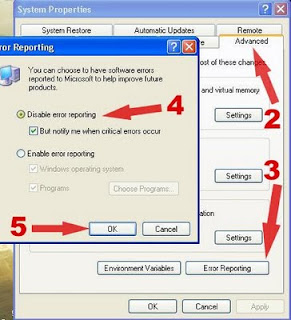
Step 1: Right click on My computer and click Properties
Step 2: Click Advanced tab,
Step 3: Click Error Reporting button
Step 4: Choose Disable error reporting and also check But notify me when critical errors occur (Just for knowledge reason it is better to know when a critical error occured)
Step 5: Click OK button
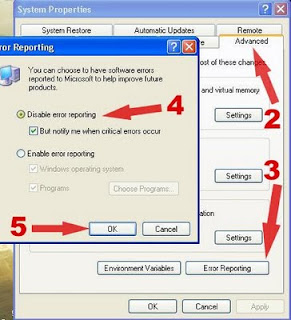
Video:


