
To snooze a person, Page or group from your News Feed:
Step 1: Tap three dots in the top right of the post in your News Feed.
Step 2: Tap Snooze [Name] for 30 days.
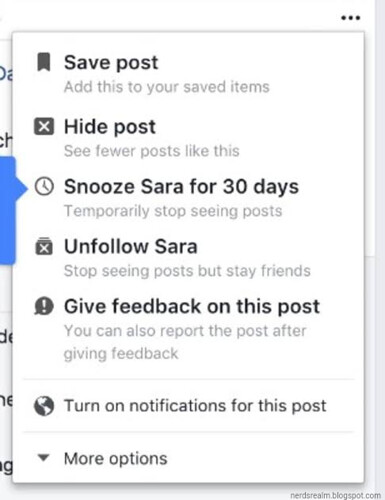
To turn snooze off for a profile or Page:
Step 1: Go to the profile or Page.
Step 2: Tap three dots in the top right of the profile or Page.
Step 3: Tap Snoozed.
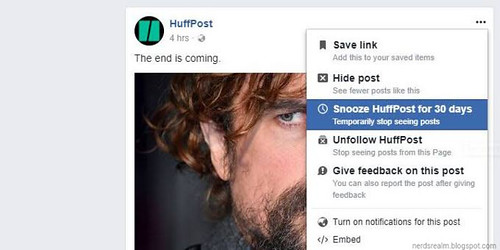
To turn snooze off for a group, go to the group and tap Joined > End Snooze.
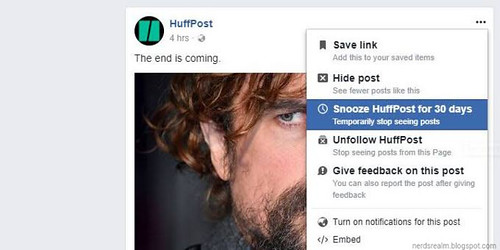
Note: You can only snooze someone from a post in your News Feed.



0 comments:
Post a Comment