
Step 1: Launch your favorite browser and log into your Gmail account as you normally would.
Step 2: Next, click the cog icon in the upper-right corner of the screen and click See all settings from the drop-down menu.

Step 3: The General tab is displayed. Scroll down and locate the "Undo Send" section. Click to check the box next to "Enable Undo Send and modify the cancelation period as per your need.
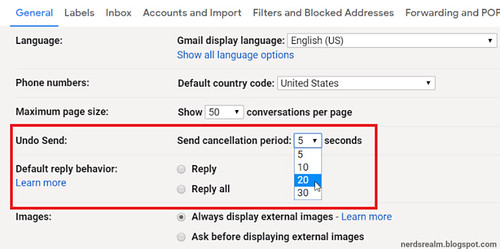
Step 4: Scroll to the bottom and click on the "Save Changes" button.
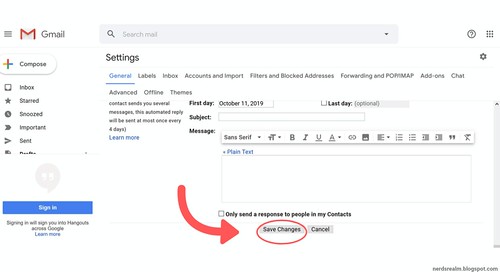
Now you will see a message at the bottom left of the screen after you send an email. You can click the Undo button to recall the email before it is sent.

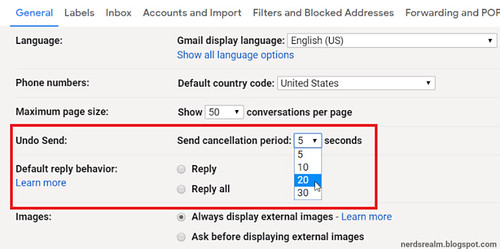
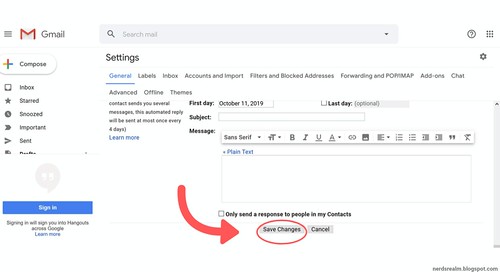


0 comments:
Post a Comment