
Step 1: In your document, spreadsheet or presentation, highlight the cell or text you want to translate.
Step 2: Select Review > Translate > Translate selection or you can right click and Select Translate.


To translate a whole file in Word, Excel, or PowerPoint.
Step 1: Select Review > Translate > Translate Document.
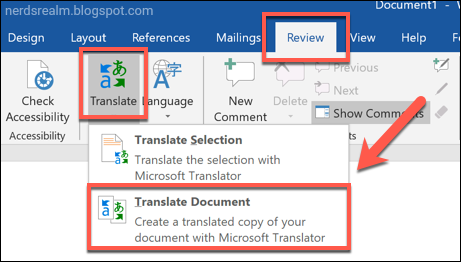

Step 4: Select OK in the original window to close translator.



0 comments:
Post a Comment