
Go to Facebook’s website in any desktop browser and log in to your account. If you haven’t already enabled the new Facebook Desktop interface, doing so is as easy as flipping a switch in your account’s settings.
Step 1: Click on the down arrow in the top-right corner to open your Account menu.
Step 2: You can then toggle the “Dark Mode” option to activate the setting.
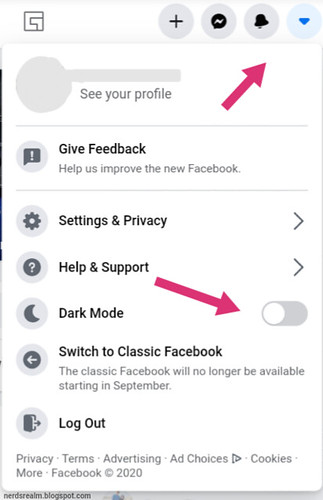
If you want to revert to Light Mode, you can turn off Dark Mode by following these same instructions.
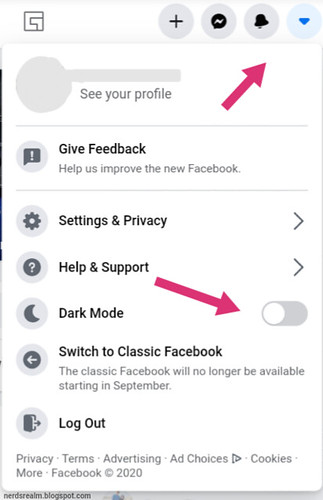



0 comments:
Post a Comment