
Step 1: To create a People Card, sign in to your Google Account.
Step 2: Search for your name, or “add me to Search” and tap the prompt that appears.
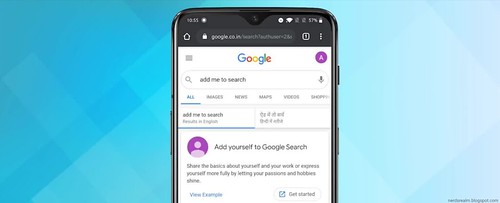




Learn how to do anything with technology on NerdsRealm, the world's most popular how-to website. Easy, well-researched, and trustworthy instructions on anything technology.

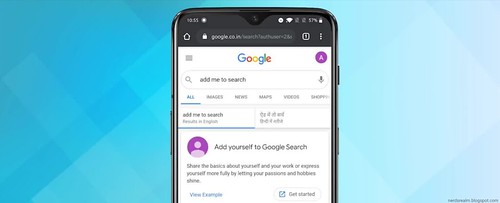





Sohail is a student and a part time blogger. He is the man behind Nerd's Realm (NR). He has a passion for the web and loves offering assistance whenever possible and does through NR.
Take a moment to remember that Gmail is a Google product—and Google is the master of search. If you haven’t relied on Gmail search in the...

0 comments:
Post a Comment