
Generate Random Text with the Rand Formula
If you want to use random (yet coherent) text as filler content in your Word document, you can use the random content generation formula provided by Word.
The first method is to simply type in the following formula:
=Rand()
This will automatically generate five paragraphs, each containing three sentences.

For example, if you want seven paragraphs that each contain four sentences, you’d use the following formula:
=Rand(7,4)
Generate Lorem Ipsum Text with the Lorem Formula
The same rules apply here as the previous method. Type in =Lorem() and then hit Enter, and Word will create five paragraphs of Lorem Ipsum text, each containing three sentences.
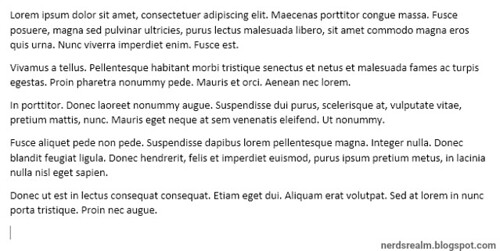
=Lorem(4,9)
Generate “Quick Brown Fox” Text with the Old Rand Formula
Type in the following formula and hit Enter:
=rand.old()
The default for this method is three paragraphs that each contain three sentences.
As with the other methods, though, you can fill those parentheses to get more precision. For example, =rand.old(5,5) would generate five paragraphs that each repeat that sentence five times.




0 comments:
Post a Comment