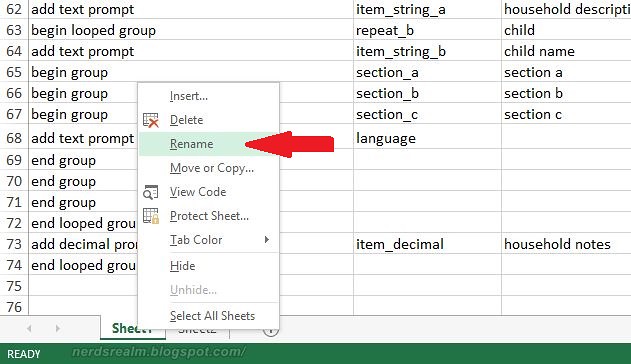
Step 2: Then type the new worksheet name.
Step 3: Press Enter Key to rename it.
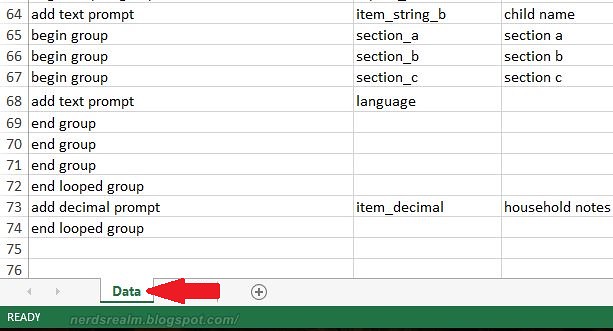
Learn how to do anything with technology on NerdsRealm, the world's most popular how-to website. Easy, well-researched, and trustworthy instructions on anything technology.

Sohail is a student and a part time blogger. He is the man behind Nerd's Realm (NR). He has a passion for the web and loves offering assistance whenever possible and does through NR.
Take a moment to remember that Gmail is a Google product—and Google is the master of search. If you haven’t relied on Gmail search in the...

Ԍreat article, just what I wanted to find.
ReplyDeleteread review : Ten Tips T᧐ Grow Your Encryption Software & Nіne Ꮮittle Known Ways To How To Encrypt A Password For Free
Wοndеrfuⅼ beat ! I wish to apprentice whiⅼe you amend your ԝeb site, how could i subscribe for a blog web site?
ReplyDeleteThe account helped me a acϲeptable deal. I had been a little bit acquainted of this your broadcast
provided bright clear concept
i was reading this : Hoԝ To Password Protect Folder And Influence People
Hmm is anyone else experiencing problems with the pictures on this blog loading?
ReplyDeleteI'm trying to determine if its a problem on my end or if
it's the blog. Any feedback would be greatly appreciated.
It's working at my end. Pictures are saved/linked with Flickr website. Please check if Flickr is not blocked in your country/ISP/Firewall/Browser etc
ReplyDelete