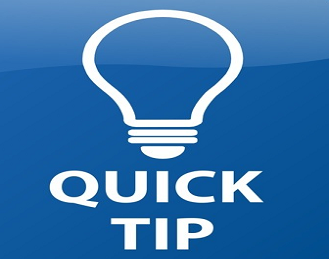
How To Select Text Quickly
1) You can double-click anywhere within a paragraph to select / highlight a word in MS Word.
2) By triple-click anywhere within a paragraph you select the entire paragraph in Word. Or press the CTRL key and click anywhere within the sentence to select the entire sentence.
3) You can also select rectangular blocks of text in a Word document, similar to the marquee tool in Photoshop, and apply formatting to the selected area. Hold down the ALT key and drag your mouse to select any rectangular area
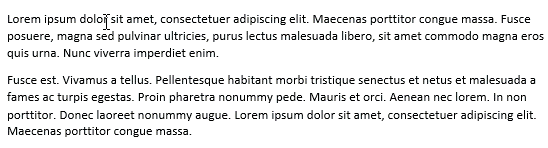
How To Write Anywhere
1) Did you know that you can use your Word document as a whiteboard and write your text anywhere on the page. Just double-click wherever you want to type your text and start writing.

How To Add Place-holder Text
1) There’s a random text generator built inside Word to help you insert filler text anywhere inside the document. Type =rand(p,l) and press Enter to insert ‘p’ number of paragraphs each having ‘l’ lines. For instance, =rand(3,6) will generate 3 dummy paragraphs with 6 lines each.



Cool! I usually use that trick on Ms. Word whenever there is a time. It can be a good reference for the beginners. Thanks for sharing.
ReplyDeleteYour most welcome Summer!
DeleteWow !! That really helped me alot !!
ReplyDeleteThanks !
And keep up the good work
Your truly welcome!
Delete