
Step 2: Hold down Ctrl key (Cmd on macOS) and highlight the ones you need.
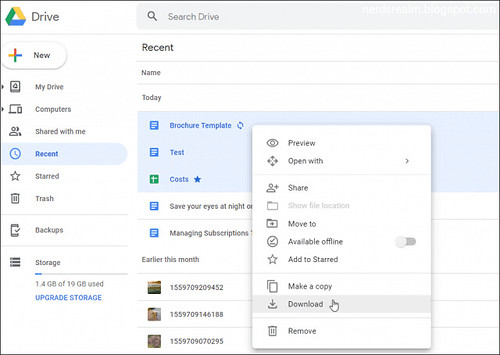
Google Docs will move all your documents into a Zip folder to download. Note that the amount of time it takes will vary depending on their size and your connection speed.
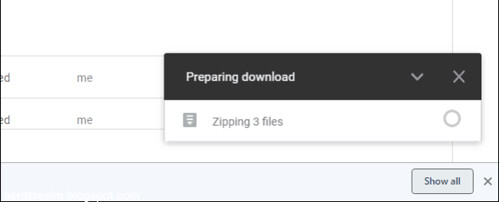
The Zip file of docs will download to your computer in the appropriate Microsoft Office file format.

Step 3: Then right-click and select “Download” from the menu.
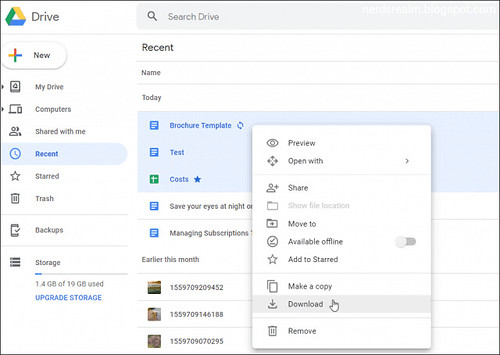
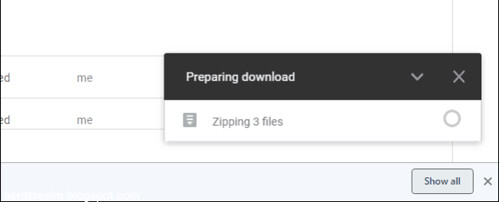




0 comments:
Post a Comment