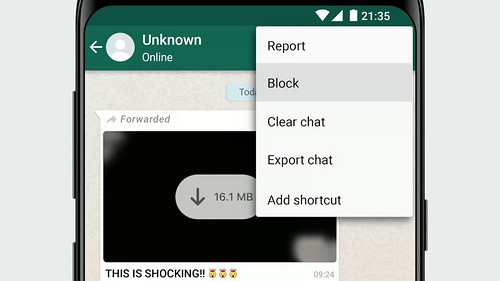
You can no longer see a contact's last seen or online in the chat window.

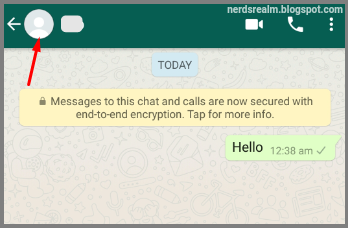
Any attempt to place will not go through.
If you try adding that person in a WhatsApp group you will notice an error message.
If you see all of the indicators above for a contact, this could mean that the user is blocking you. However, there are other possibilities. WhatsApp has made this intentionally ambiguous in order to protect your privacy when you block someone.



0 comments:
Post a Comment