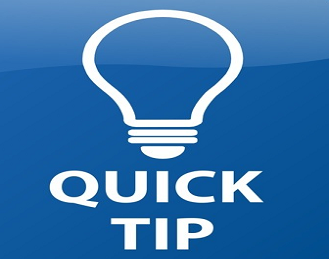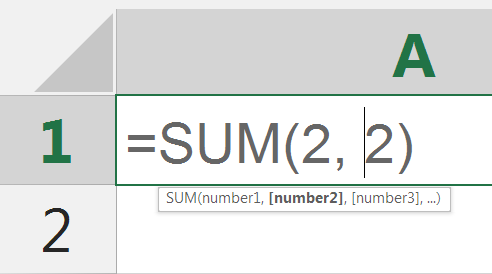
SUM
The SUM formula does exactly what you would expect. It allows you to add 2 or more numbers together.
There are three ways you can use this formula in excel (for beginners)
Formula 1:
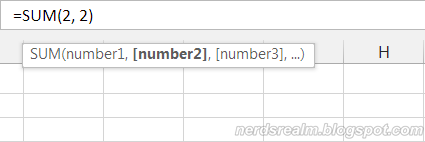
=SUM(argument1, argument2)
An "argument" can be thought of as any number that you wish to add. (up to a total of 255 items)
Example: I want to add 2+2 so I can use the formula =SUM(2, 2)
Example: I want to add 2+2 so I can use the formula =SUM(2, 2)