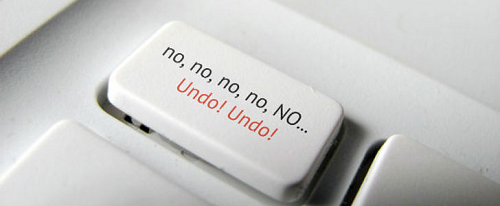
As a student of business administration I get many projects in which I have to make countless presentations. Many times those presentations are rushed and prone to mistakes. In the small time frame given to me if I make a big mistake it is difficult to restart the process of making the presentation so I try to use the undo button. Much to often I run out of undo steps and can't change the original mistake by the click of one button. Now I know a way to increase the undo steps and so I thought I might share it with the world.
Follow the simple steps below:
Step 1: Open PowerPoint 2010 and click the File tab
Step 2: Choose Option
Step 3: Click the Advance tab.
Step 4: On the right side of advance tab change the Maximum number of undos from 20 to 30 or whatever number you prefer.
Step 5: Click OK



Hello,
ReplyDeleteGreat information! I’ve been looking for something like this for a while now. Thanks!
document control