
Step:1 Press and hold either volume button and the side button until the power off slider appears.
To your device back on, press and hold the side button (on the right side of your iPhone) until you see the Apple logo.
Learn how to do anything with technology on NerdsRealm, the world's most popular how-to website. Easy, well-researched, and trustworthy instructions on anything technology.


Sohail is a student and a part time blogger. He is the man behind Nerd's Realm (NR). He has a passion for the web and loves offering assistance whenever possible and does through NR.
Take a moment to remember that Gmail is a Google product—and Google is the master of search. If you haven’t relied on Gmail search in the...

0 comments:
Post a Comment